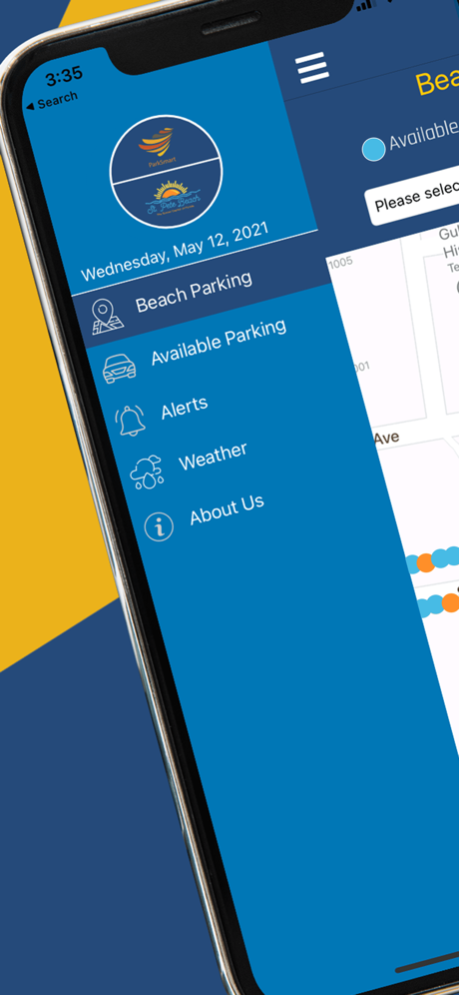ParkSmartSPB 1.8.2
Continue to app
Free Version
Publisher Description
Smart parking solutions reduce stress from finding parking spots for drivers and enable cities, operators and corporations to monitor and manage occupancy, improve traffic flow and increase revenues.
Conure’s ParkSmart system is an innovative, end-to-end solution that comprises of network of sensors, digital signage and IoT gateways with a powerful web-based analytics and monitoring platform and mobile app delivering real-time parking occupancy and guidance information.
Parking operators can monitor and manage inventory and utilization of parking assets in real-time with spot-level parking data from multiple parking facilities or locations on single Conure ParkSmart dashboard from any device. Conure ParkSmart system benefits include: accurate real-time occupancy info, mobile app, centralized data management and analytics platform, third party data input APIs, easy and fast installation, low capex and opex.
ParkSmart Mobile App harnesses the power of Conure Cloud to show real-time location and guidance information from each site our sensors and devices are installed in. The user-friendly app provides real-time map visualization of available or occupied parking information on a spot-level that is helpful to the user and simple to use.
Jan 16, 2024
Version 1.8.2
Auto update feature fixed whenever new build available the popup will show up regarding new version
About ParkSmartSPB
ParkSmartSPB is a free app for iOS published in the System Maintenance list of apps, part of System Utilities.
The company that develops ParkSmartSPB is Conure Telecom services. The latest version released by its developer is 1.8.2.
To install ParkSmartSPB on your iOS device, just click the green Continue To App button above to start the installation process. The app is listed on our website since 2024-01-16 and was downloaded 1 times. We have already checked if the download link is safe, however for your own protection we recommend that you scan the downloaded app with your antivirus. Your antivirus may detect the ParkSmartSPB as malware if the download link is broken.
How to install ParkSmartSPB on your iOS device:
- Click on the Continue To App button on our website. This will redirect you to the App Store.
- Once the ParkSmartSPB is shown in the iTunes listing of your iOS device, you can start its download and installation. Tap on the GET button to the right of the app to start downloading it.
- If you are not logged-in the iOS appstore app, you'll be prompted for your your Apple ID and/or password.
- After ParkSmartSPB is downloaded, you'll see an INSTALL button to the right. Tap on it to start the actual installation of the iOS app.
- Once installation is finished you can tap on the OPEN button to start it. Its icon will also be added to your device home screen.